Joy!
I finally have returned from several months away, back into the usual routine. My fresh copy of After Effects CS4 was waiting! (Thanks so much, you know who you are!)
Verrrry brief first impressions.
Darker, Darker
I love how each successive version is a bit darker, more mysterious looking. It’s just like Luke Skywalker, remember how in the first movie he’s wearing something like a beige judo gi, and by Jedi he’s all in black and getting rather professional? AE is following the same sequence here.
But seriously, I like it.
(How long til UI-fashion flips back around to rose-petal-white and no visible edges? Maybe when e-paper starts to be the dominant output format. Bring on the new colors for 2020. Tufte said it would be like this.)
Pixel Bender
It’s so simple, just drop your .pbk files into the Plug-Ins folder and they show up in the Effects & Presets list, in the Pixel Bender category. Love it. More to come on this topic.
Still, first impressions: need a way to influence the parameter control rendering in the UI, to get grouping, and point and color controls.
UPDATE Jeff at Redefinery corrects me again. Pixel Bender filters can define the control type for each parameter, like this (excerpted from the latest pixel bender online help):
parameter float blend_with_original < minValue: 0.0; maxValue: 100.0; defaultValue: 0.0; description: "Amount to blend with original input"; //comment only, ignored in AE aeDisplayName: "Blend Factor"; //AE-specific metadata aeUIControl: "aePercentSlider"; //AE-specific metadata >;
Legal values for aeUIControl include aeAngle, aePercentSlider, aePoint, aeColor, and a couple others.
Online Help
Hate it. I do know After Effects pretty well… but also, I do flip to the manual not infrequently. I don’t miss the paper manual, not one bit. But I don’t much care for where CS4’s “After Effects Help…” takes you, some catch-all page of community goodies. The community pages are great, and I’m happy when Google lands me up there.
I just want the table of contents. And CS3’s help viewer seemed tighter and snappier.
UPDATE I see this has been fixed in 9.0.1! Help takes you to the contents page.
A Mysterious ASIO Driver
I never saw this before… but Cubase is offering After Effects 9.0 as an available ASIO driver. I have no idea what this means… More research is needed! Possibly a side effect of being able to preview AE out to an ASIO sound card.
Some Tiny Stuff
Todd K at Adobe posted a pretty comprehensive list of CS3->CS4 changes at http://blogs.adobe.com/toddkopriva/2008/09/an_unordered_approximately_com.html. Many of them are small… but cumulatively it’s good stuff.
Here’s one that really, well, really does make a difference. If your view is scaled to 25%, then the resolution is automatically dropped by the same amount.
(You can imagine the deep philosophical discussions on whether that’s the right thing to do… “But when you scale back up, your cache is gone!” But, praise Darwin, these things have to be tried, and by God, we all of us irrevocably ascend towards perfection.)
Overall
So, overall, After Effects 9.0 aka CS4 seems to be an evolutionary step.
As a relatively light recreational user, many of the subtler workflow changes are outside my domain. I don’t have a render farm, nor major pipeline and multi-tool integration issues.
But on the Eye Candy side… I dare say we can still anticipate some startling Pixel Bender innovations over time, enabled by AE9.

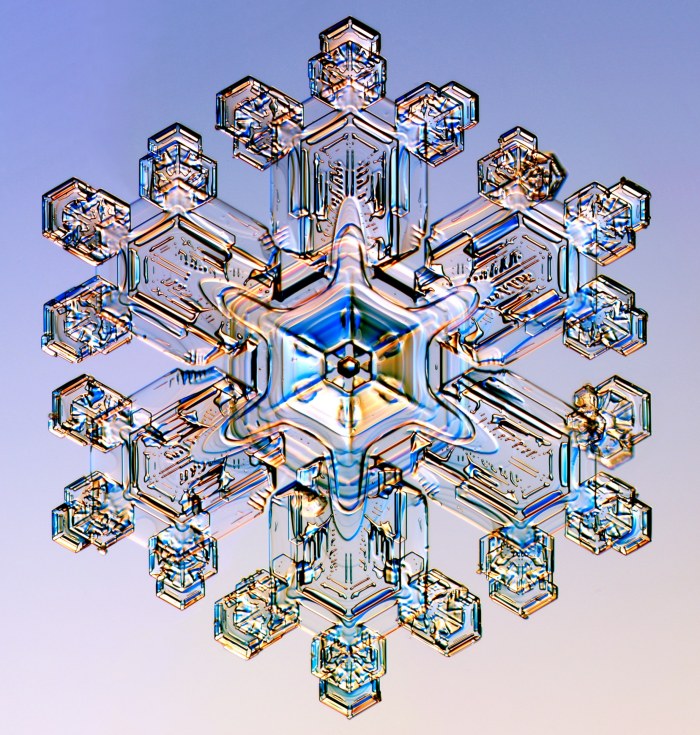
We’re glad that you like it so far.
In case you missed it, I posted on my blog a nearly complete list of all of the new and changed features from After Effects CS3 to After Effects CS4:
http://blogs.adobe.com/toddkopriva/2008/09/an_unordered_approximately_com.html
Thanks Todd! I’ve updated the post a little (and rereading The List reminded me of one more tiny, but quite useful, CS4 feature).
Pixel Bender parameters can be represented as point, color, angle, popup, and percent slider controls in AE using AE-specific parameter metadata; sorry, no grouping control at this time. You can also specify a custom effect name and effect category for your kernel or graph.
The expanded documentation available with the latest Adobe Labs release of the Pixel Bender Toolkit (at http://labs.adobe.com/downloads/pixelbender.html) has the details. Choose Help > Pixel Bender Developer Guide from within the toolkit, and check out the “Developing for After Effects” section.
Davros say: EXCelllennt. Thanks for the pointer. Rolled in a note to the entry about it. This is grand.
Hi, i have my blog for aE tutorial in italian language and you blog is very interesting! Thx