david van brink // Sun 2008.02.24 22:19 // {
after effects}
The next release of the Omino After Effects Suite is finally available! Oh, it’s got a fabulous new Kaleidoscope effect, mentioned in the previous post. But the real excitement is… is… is this:

Mac OS X Universal Binary, and Windows! The two most requested features, doncha know.
In truth the Windows version should be considered Alpha. I’m confident that it works and is stable (as is the Mac version) but I’m still learning my way around the compiler settings, so it may run slower than necessary.
Oh, speaking of performance, there’s a handy feature in every single Omino Suite plug-in: a performance measurement.
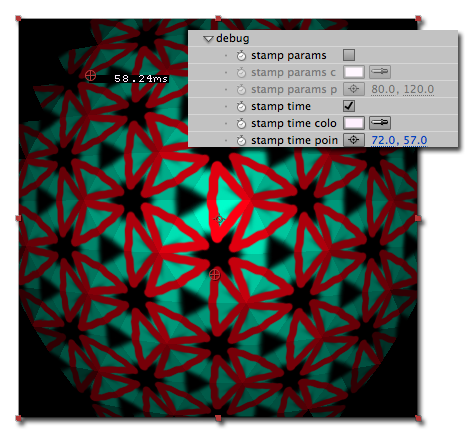
Under the “debug” twirldown are options to display all the parameters, and the render time. These are both mostly to help me while developing the plugin; stamping the parameters creates a video record of possible outcomes. But the time stamp is actually quite handy while authoring, to give some idea of which settings are likely to take more, well, render time.
I’ll be posting a few more examples of usages of the Omino Suite. Stay tuned.
Note to Adobe. Free idea: show a performance measurement for each plugin. The application knows when each starts and stops and could do that. Sure, confounded a bit by threading, &c, but still.


