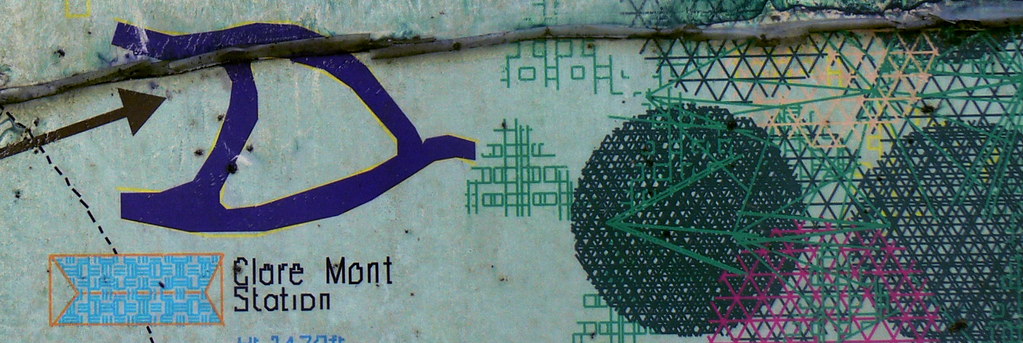We’ll take it as axiomatic that scripting After Effects is pretty keen. But sometimes you can get lost in the nest of properties, property groups, values, attributes, and the subtle differences in nomenclature for properties and attributes used by After Effects and the JavaScript.
It is definitely possible to access and manipulate each vertex on a layer mask. Below is a script which displays some mask points, and then modifies a vertex. It will show this alert:
And this is the script which displays the dialog, and then modifies the 4th vertex of the mask. It demonstrates the recipe to navigate the Masks, Mask, Mask Path, and so on.
One thing first. Many sites and blogs show only very, very short scripts. I take a slightly different approach. I think code should tell a story. I try to build things up as simply as possible. Despite its apparent length, I think you’ll find the script easy to follow. Just go 1 line at a time.
// Utility to find a comp by name.
function findComp(name)
{
for(var i = 1; i <= app.project.numItems; i++)
{
var item = app.project.item(i);
if(item != null && item.name == name)
return item;
}
return null;
}
// Show the vertices of the first mask of comp1/layer1.
function main()
{
var comp = findComp("comp1");
var layer = comp.layer("layer1");
var masks = layer.Masks;
var firstMask = masks.property(1);
if(firstMask == null)
return;
var maskPathProperty = firstMask.property("Mask Path");
var maskPath = maskPathProperty.value; // or valueAtTime(t) if you like
var sm = "Vertices\n";
var vertices = maskPath.vertices; // array of [x,y] pairs
for(var i = 0; i < vertices.length; i++)
{
var p = vertices[i];
var x = p[0];
var y = p[1];
sm += "v[" + i + "] = " + x + "," + y + "\n";
}
alert(sm); // Show the vertices.
// Now, we change a point.
var p = vertices[3];
p[1] = 300;
// Must be "put back" bit by bit.
maskPath.vertices = vertices;
maskPathProperty.setValue(maskPath);
}
main();
A few notes:
- To change the vertex, we need to assign it back to the Mask Path and then into the Mask property; changing it "in place" won't alter the actual mask.
- Chris-g notices that you must assign the vertices before assigning closed to true or false; assigning the vertices "automagically" sets closed to true. Thanks Chris!
Hope that's useful.