omino lua presents a grab-bag of controls that your script can use. Here they are:
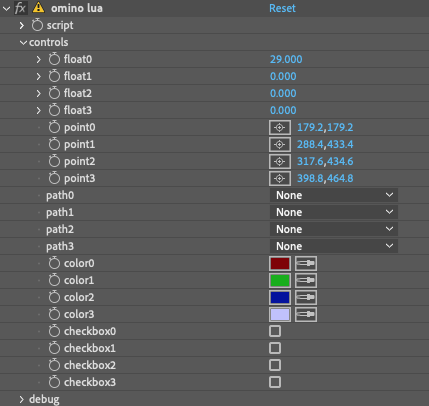
Here’s a short script which shows omino lua‘s text drawing, and uses controls to set the font size, color, and location.
function render(ca, cv)
ca:textSetPoint(cv.point0)
ca:textSetSize(cv.float0)
ca:textSetAngle(cv.float1)
ca:textSetColor(cv.color0.i)
ca:textPrint(sprintf('frame %d',cv.frame))
end
And a screen shot of it in action.
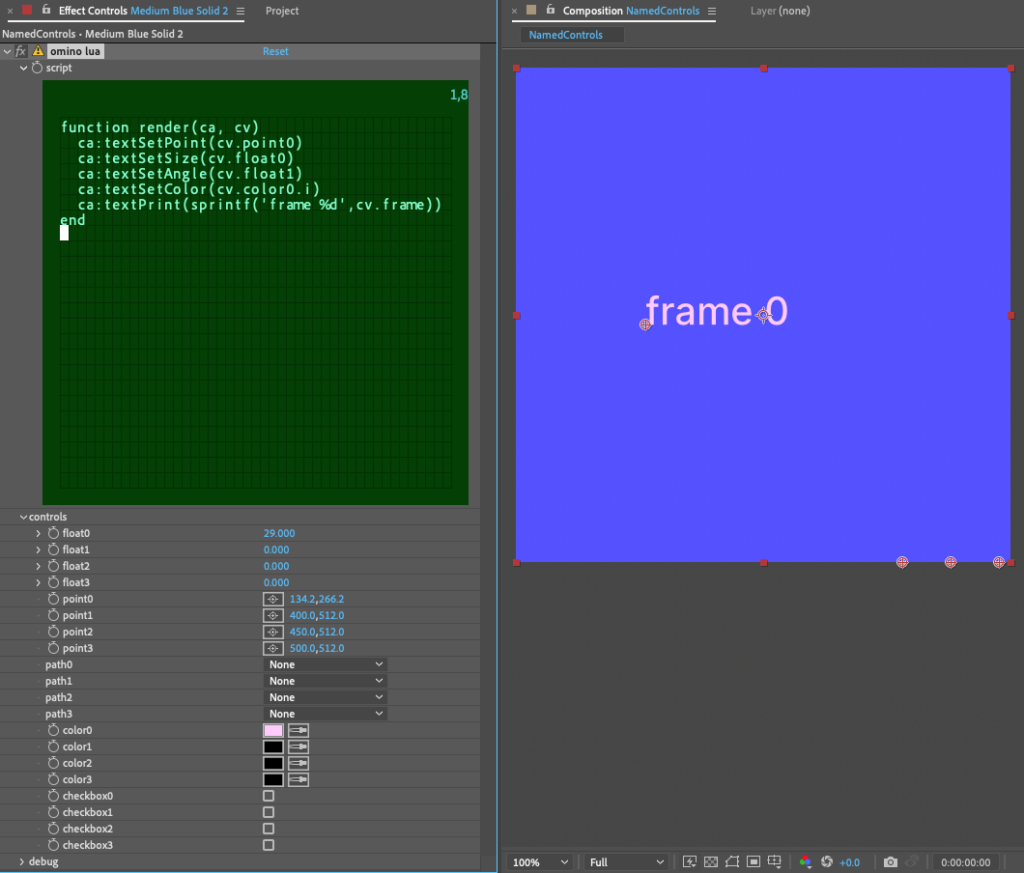
Only four of the controls do anything; the rest are unused. And the names color0 and float1 are not helpful either. So you can a second function to your script to help with this.
function updateControls(cn, cv) cn:hideAll() cn.float0 = 'text size' cn.float1 = 'text angle' cn.color0 = 'text color' cn.point0 = 'text location' end
It starts by disabling and hiding all the controls, and then naming just the several we’d like to see. (They cannot be reordered.) And it looks like this:
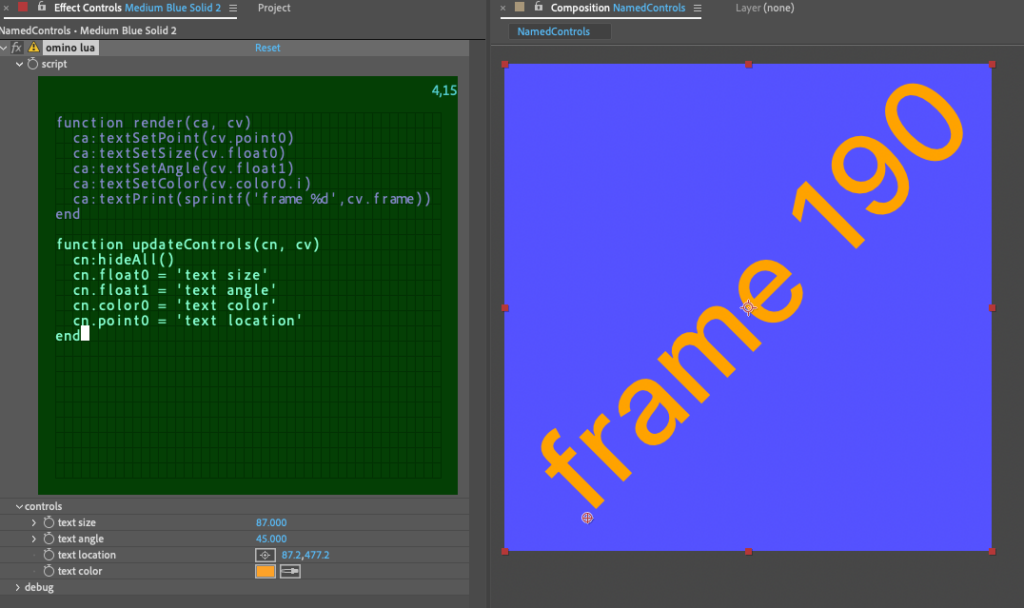
Now the controls make sense! This is valuable for whoever is using that script, whether it’s yourself or another team member.

Is there a reason why the windows 64 version 2.1 omino diffusion has disappeared?
Hi Hanneesh — on the downloads page off the link “older releases”
https://omino.com/store/downloads/
But I haven’t used it in a while, hopefully it still works!
Best //dvb
Hello!
I wanted to ask, if it might be possible, to update the “Omino” Plugin for Windows 64-bit for After Effects 2023 and 2024? Because, unfortunately, the Plug-in, does not work for those 2 Versions!
It would be great if you could maybe update the Plug-in.